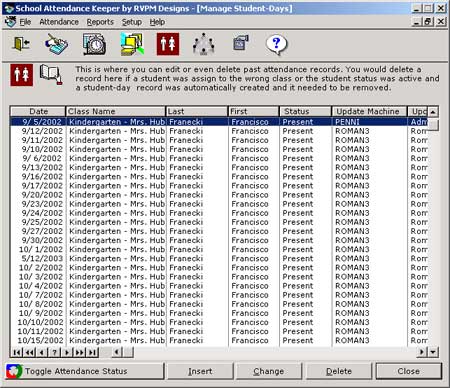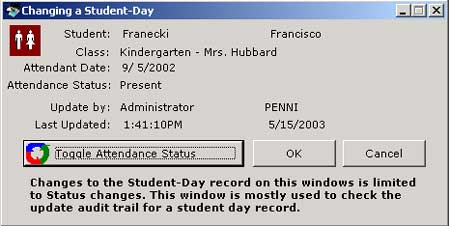Update and Edit Student-Day
 This is the Update and
Edit Student-Days window where you can edit or delete past attendance records.
This is the Update and
Edit Student-Days window where you can edit or delete past attendance records.
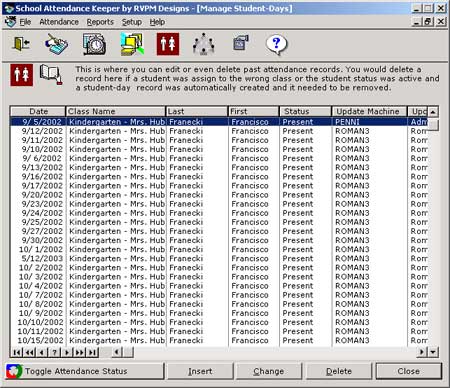
Adding Student-Day Records
Record inserts for student-days are performed only through the Daily
Class Attendance
window.
Editing Student-Day Records
Changes are limited to Status Changes only. Use this window to check
the update audit trail for a student-day record.
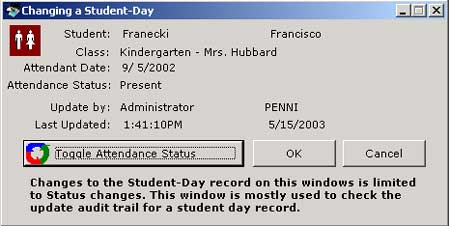
Deleting Student-Day Records
Delete a record here if a student was assigned to the wrong class or the
student status was Active when it should have been Inactive, and a student-day
record was automatically created and it needs to be removed.
1. Click the Delete button.
2. A Confirm Delete window will pop up.
3. If you are sure you want to delete the student-day record, click Yes
.