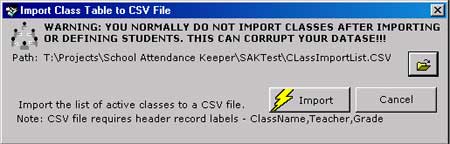Import Class Data
Class records may be imported
from a CSV
file. Normally classes are
not imported after student records have been defined. Doing so will corrupt your
database.
Note: CSV file must have header record labels of ClassName, Teacher, Grade.
1. File >> Import Classes. produces this pop up window.
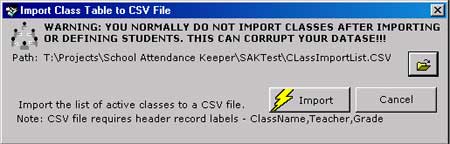
2. Use the
 File Browse button to navigate to the folder where the CSV class file
resides. Select the appropriate file and click Open.
File Browse button to navigate to the folder where the CSV class file
resides. Select the appropriate file and click Open.
3. Use the  button to start the import.
It may take a few seconds to import. When the Import Complete window pops
up it will show the number of class records imported, and the number of matched
class records updated if you were overwriting old class records.
button to start the import.
It may take a few seconds to import. When the Import Complete window pops
up it will show the number of class records imported, and the number of matched
class records updated if you were overwriting old class records.
4. Click OK .
5. For these imported classes to be included, the class attendance window needs to be closed and re-opened.